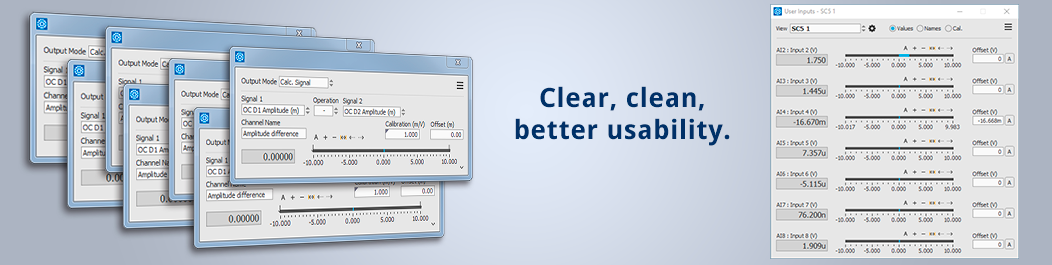User friendly overview of all inputs and outputs
User channels are input and output signals which are not assigned to a specific functionality (for example current, bias, X, Y, Z) and can thus be used for any other task. In the Nanonis software, user channels have traditionally been displayed using one window for each channel. While this reduces screen cluttering when only few of them are required, complex experiments and in particular multiprobe measurements require several windows to be open at the same time, impairing user experience.
To alleviate this situation, the Nanonis Mimea software now adopts the same strategy as for the Nanonis Tramea software: All user inputs and all user outputs, including the fast auxiliary output, are bundled into one window each. To offer the best of both worlds (individual windows vs. single window for everything), the user can create custom views, which are windows containing a user selectable subset of the user channels.
Custom views now can contain between 1 and 12 user channels, up from 8, with the window automatically adapting its size to the number of channels. If more channels need to be displayed within one window, up to three custom views can be bundled to display up to user 36 channels. Visualization options thus range from a couple of windows displaying a single channel to one single window displaying 36 user channels.
This feature is available for Software V5 and V5e for both Nanonis Mimea and Nanonis Tramea, and releases R10811 or above (June 2021).