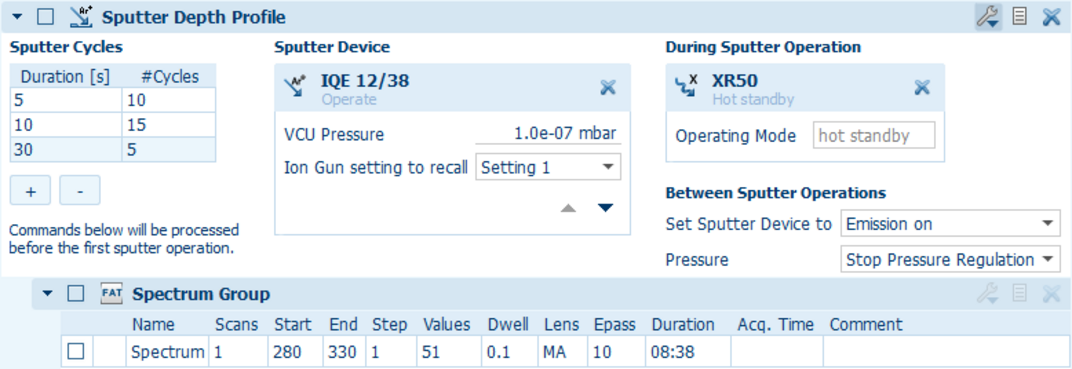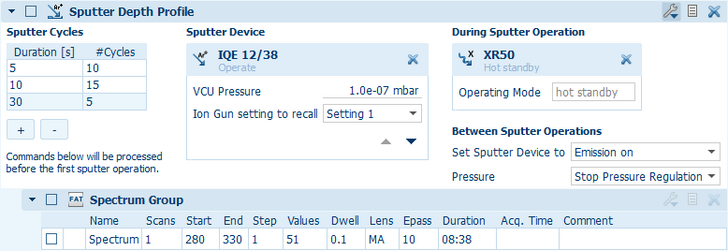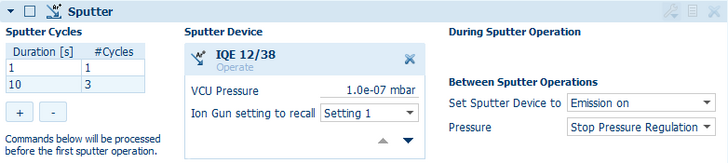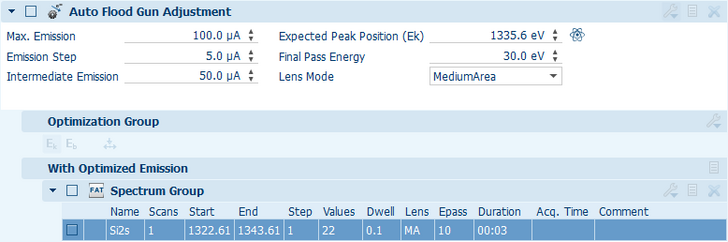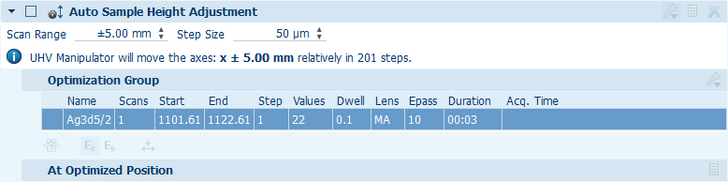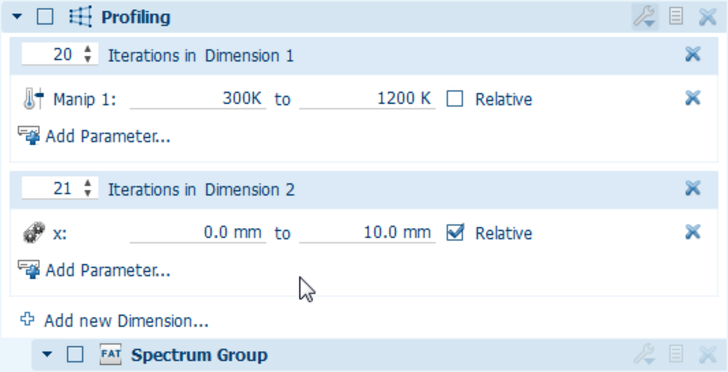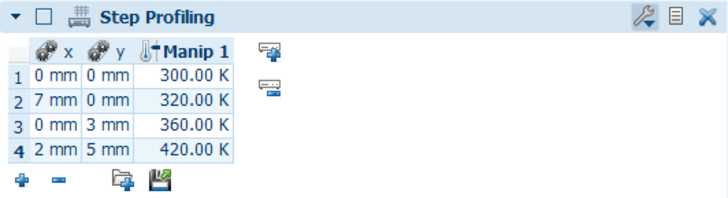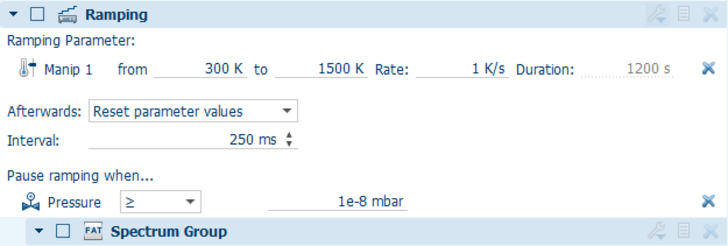Detail
DetailAdvanced Automation
This module is a collection of commands which are used in automated experiments of SpecsLab Prodigy.
Aside from the standard automation feature which are described on the SpecsLab Prodigy product page, this module extends the automation capabilities with a number of special commands which simplify preparation and acquisition of data in complex experiments.
Sputter Depth Profiling
Sputter Cleaning
Auto Flood Gun Adjustment
Auto Sample Height Adjustment
Profiling and Step Profiling
The Profiling command performs measurements while changing parameters linearly between start and end values with a number of steps. An arbitrary number of orthogonal dimensions can be specified and for each dimension linear dependent parameters can be added. This command can be used to perform acquisitions at different temperatures, with different gas mixtures or at certain positions on a sample (along a line or on a grid). The parameters which are adjusted between the individual cycles can originate from different devices.
Data from acquisitions like this can be plotted per cycle and displayed in the Plot View or Image View.
The Step Profiling command is similar to the Profiling command but the values for each parameter in each cycle can be explicitly specified. Those values can be imported and exported to Microsoft Excel and text files.
Ramping
The Ramping command interpolates parameters of the device between start and end values with a given rate and sets them in intervals to perform a parameter ramping. This is performed independently of the acquisition progress and in parallel to it.
This can be used, for example, to continuously heat a sample while performing acquisitions along the way. While measuring the spectrum the actual temperature per measurement point can be recorded to produce an additional data curve besides the actual spectrum.
Further Integration
The versatile ARMIN 10 device can act as a bridge between SpecsLab Prodigy and other external devices. Via analog input, analog output, digital input, or digital outputs it can integrate them into an automated experiment. It can generate Transistor–Transistor Logic (TTL) signals during experiment executions, wait for special conditions, read analog voltages and currents and scale them to logical units to perform customized automated experiments.